The Raspberry Pi has revolutionized the world of DIY electronics and maker projects, offering a versatile and affordable platform for exploration. One of the most popular applications of the Raspberry Pi is in the realm of sensors, where it can be used to collect and process data from various sources. In this article, we’ll dive into the world of distance sensing using the HC-SR04 ultrasonic sensor and the Raspberry Pi.
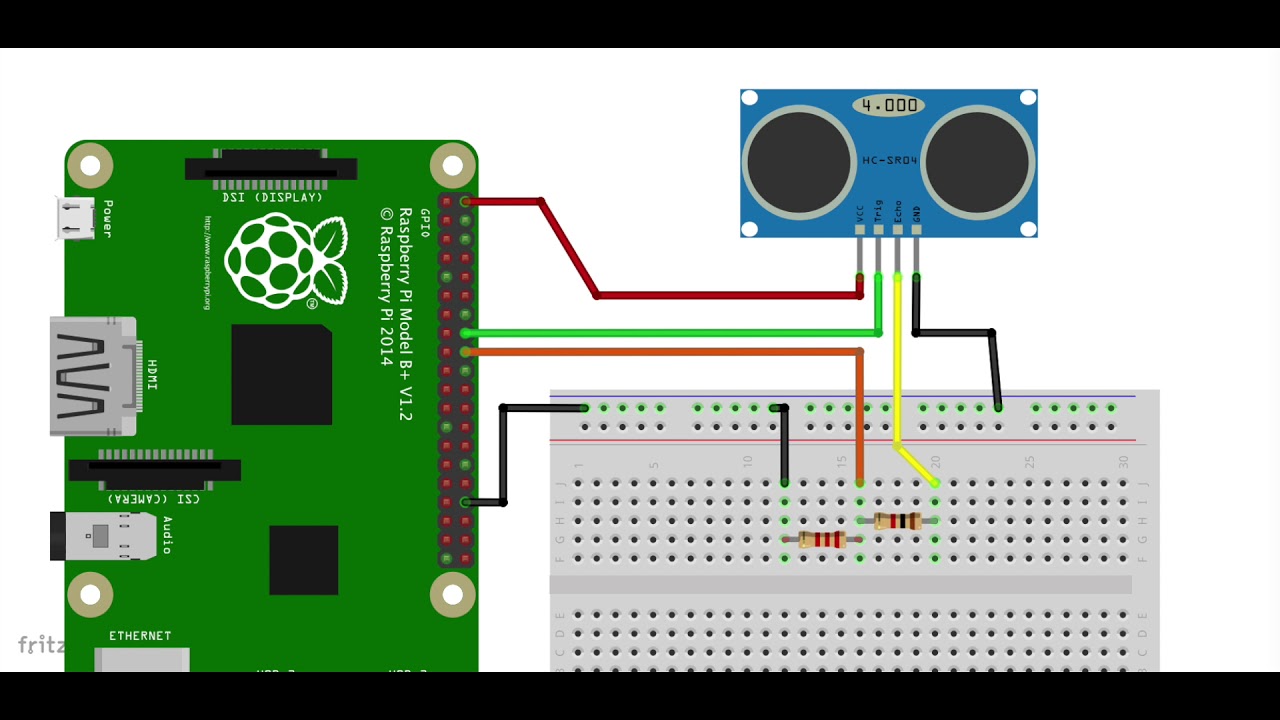
HC-SR04 Ultrasonic Distance Sensor
The HC-SR04 is a popular and widely-used ultrasonic distance sensor that operates on the principle of echolocation. It emits high-frequency sound waves and measures the time it takes for these waves to bounce back after hitting an object. By calculating the time of flight, the sensor can determine the distance to the target object with remarkable accuracy.
Features of the HC-SR04
- Operating voltage: 5V DC
- Current draw: 15mA
- Ranging distance: 2cm to 400cm (1 inch to 13 feet)
- Resolution: 0.3cm
- Trigger pulse: 10μS
- Compact size: 45mm x 20mm x 15mm
Connecting the HC-SR04 to the Raspberry Pi
To connect the HC-SR04 to the Raspberry Pi, you’ll need to wire it up correctly. Here’s how:
- Ground (GND): Connect the GND pin of the HC-SR04 to a ground pin on the Raspberry Pi.
- VCC: Connect the VCC pin of the HC-SR04 to a 5V pin on the Raspberry Pi.
- Trig: Connect the Trig pin of the HC-SR04 to a GPIO pin on the Raspberry Pi (e.g., GPIO 23).
- Echo: Connect the Echo pin of the HC-SR04 to another GPIO pin on the Raspberry Pi (e.g., GPIO 24).
Configuring the Raspberry Pi
Before you can use the HC-SR04 with your Raspberry Pi, you’ll need to make sure that the necessary libraries and packages are installed. Follow these steps:
- Update your Raspberry Pi’s package lists:
sudo apt-get update
- Install the RPi.GPIO library:
sudo apt-get install python3-rpi.gpio
- Install the Python 3 development package:
sudo apt-get install python3-dev
Programming the HC-SR04 with Python
With the hardware and software setup complete, it’s time to write some Python code to interact with the HC-SR04 sensor. Here’s an example script that measures the distance to an object and prints it to the console:
python
import RPi.GPIO as GPIO
import time
# Set up GPIO mode
GPIO.setmode(GPIO.BCM)
# Define GPIO pins
TRIG_PIN = 23
ECHO_PIN = 24
# Set up GPIO pins
GPIO.setup(TRIG_PIN, GPIO.OUT)
GPIO.setup(ECHO_PIN, GPIO.IN)
def measure_distance():
# Send trigger pulse
GPIO.output(TRIG_PIN, True)
time.sleep(0.00001)
GPIO.output(TRIG_PIN, False)
# Wait for echo
start_time = time.time()
while GPIO.input(ECHO_PIN) == 0:
start_time = time.time()
while GPIO.input(ECHO_PIN) == 1:
stop_time = time.time()
# Calculate distance
time_elapsed = stop_time – start_time
distance = (time_elapsed * 34300) / 2 # Speed of sound = 34300 cm/s
return distance
if __name__ == ‘__main__’:
try:
while True:
distance = measure_distance()
print(f”Distance: {distance:.2f} cm”)
time.sleep(0.5) # Delay between measurements
except KeyboardInterrupt:
print(“Stopping program…”)
finally:
GPIO.cleanup()
Here’s how the code works:
- The script imports the necessary libraries (RPi.GPIO and time).
- It sets up the GPIO mode and defines the GPIO pins for the Trig and Echo signals.
- The measure_distance() function is defined, which sends a trigger pulse, waits for the echo, and calculates the distance based on the time of flight.
- In the main loop, the script continuously calls the measure_distance() function, prints the measured distance, and sleeps for a short period before taking the next measurement.
- The script handles keyboard interrupts (Ctrl+C) to cleanly exit and release the GPIO pins.
Optimizing Distance Measurements
While the basic distance measurement functionality is covered in the example above, there are a few additional considerations to keep in mind for optimizing the accuracy and reliability of your distance measurements:
- Filtering and Averaging: To reduce the impact of noise and outliers, you can implement filtering and averaging techniques. This can involve taking multiple measurements and calculating the median or mean value.
- Timing Considerations: The timing of the trigger and echo pulses is crucial for accurate distance measurements. Make sure to account for any potential delays or latencies in your code or hardware setup.
- Environmental Factors: The speed of sound can vary depending on temperature and humidity. Consider implementing compensation factors or calibration routines to account for these environmental factors.
- Mounting and Positioning: The mounting and positioning of the HC-SR04 sensor can affect its performance. Ensure that the sensor is securely mounted and positioned to avoid interference or obstructions.
- Sensor Limitations: While the HC-SR04 is a versatile and affordable sensor, it has limitations in terms of maximum range, resolution, and beam angle. Be aware of these limitations and consider alternative solutions if your application demands higher performance.
Key Takeaways
- The HC-SR04 is an affordable and easy-to-use ultrasonic distance sensor that can be integrated with the Raspberry Pi.
- Proper wiring and software configuration are essential for accurate distance measurements.
- Python scripting with the RPi.GPIO library provides a flexible and powerful way to interact with the HC-SR04 sensor.
- Optimizing distance measurements may require additional techniques, such as filtering, averaging, and accounting for environmental factors.
- Always consider the limitations and requirements of your specific application when working with distance sensors.
Conclusion
The Raspberry Pi and the HC-SR04 ultrasonic distance sensor make a powerful combination for various distance-sensing applications. By following the guidelines and best practices outlined in this article, you can set up and program the HC-SR04 sensor to accurately measure distances and integrate it into your Raspberry Pi projects. Whether you’re working on robotics, home automation, or any other project that requires distance sensing, this guide will provide you with a solid foundation to get started.
FAQs
- What is the maximum range of the HC-SR04 sensor?
The HC-SR04 sensor has a maximum range of approximately 4 meters (13 feet). However, its accuracy and reliability may decrease at longer distances. - Can the HC-SR04 sensor measure distances through walls or other solid objects?
No, the HC-SR04 sensor uses ultrasonic waves, which cannot penetrate solid objects. It can only measure distances to objects that are in line-of-sight. - How do I adjust the sensitivity or beam angle of the HC-SR04 sensor?
The HC-SR04 sensor has a fixed beam angle and sensitivity. There is no built-in way to adjust these parameters. However, you can experiment with different mounting positions or angles to optimize the sensor’s performance for your specific application. - Can I use multiple HC-SR04 sensors with the same Raspberry Pi?
Yes, you can use multiple HC-SR04 sensors with the same Raspberry Pi. However, you’ll need to connect each sensor to different GPIO pins and modify your code to handle multiple sensor inputs. - What is the resolution of the HC-SR04 sensor?
The HC-SR04 sensor has a resolution of approximately 0.3 cm (0.1 inches). This means that it can detect distance changes as small as 0.3 cm. - Can the HC-SR04 sensor be used for liquid level sensing?
Yes, the HC-SR04 sensor can be used for liquid level sensing, as long as the liquid surface is relatively flat and the sensor is positioned correctly. However, it’s important to consider the limitations of the sensor, such as its maximum range and potential interference from foam or turbulence. - How do I determine the optimal placement of the HC-SR04 sensor for my application?
The optimal placement of the HC-SR04 sensor depends on your specific application and the environment in which it will be used. Consider factors such as the desired measurement range, potential obstructions, and the surface properties of the target object(s). - Can the HC-SR04 sensor be used for object detection or presence sensing?
Yes, the HC-SR04 sensor can be used for object detection or presence sensing by setting a threshold distance and monitoring for changes in the measured distance. - What are some common sources of interference or noise that can affect the HC-SR04 sensor’s performance?
Common sources of interference or noise include high-frequency electromagnetic fields, ultrasonic signals from other sources, and environmental factors such as temperature and humidity fluctuations. - How do I troubleshoot if the HC-SR04 sensor is not working as expected?
If the HC-SR04 sensor is not working as expected, start by checking the wiring and power connections. Ensure that the sensor is securely mounted and positioned correctly. Also, review your code for any potential timing or logic errors. - Can the HC-SR04 sensor be used for underwater applications?
No, the HC-SR04 sensor is not designed for underwater use. Ultrasonic waves behave differently in water compared to air, and the sensor’s performance may be unreliable or inaccurate in such conditions. - What is the typical power consumption of the HC-SR04 sensor?
The HC-SR04 sensor has a typical current draw of around 15 mA when active. However, the actual power consumption may vary depending on the specific use case and the voltage supply. - Can the HC-SR04 sensor be used for motion detection or tracking?
While the HC-SR04 sensor is primarily designed for distance measurements, it can be used for basic motion detection or tracking by monitoring changes in the measured distance over time. However, its limited refresh rate and resolution may not be suitable for more advanced motion tracking applications. - How do I calibrate the HC-SR04 sensor for optimal accuracy?
To calibrate the HC-SR04 sensor for optimal accuracy, you can use known reference distances and adjust the timing or calculation parameters in your code to compensate for any systematic errors or offsets. - Can the HC-SR04 sensor be used in outdoor environments?
Yes, the HC-SR04 sensor can be used in outdoor environments, but its performance may be affected by environmental factors such as temperature, humidity, and wind. Proper shielding and weatherproofing may be necessary for reliable outdoor operation. - What are some alternative distance sensors that can be used with the Raspberry Pi?
Some alternative distance sensors that can be used with the Raspberry Pi include laser rangefinders, time-of-flight (ToF) sensors, and infrared (IR) distance sensors. Each sensor type has its own advantages and limitations, so the choice depends on your specific requirements. - Can the HC-SR04 sensor be used for height or level measurement applications?
Yes, the HC-SR04 sensor can be used for height or level measurement applications, such as measuring the height of an object or the level of a liquid in a container. However, it’s important to consider the sensor’s limitations and potential interference factors in such applications. - How do I integrate the HC-SR04 sensor with other components or sensors in a larger project?
To integrate the HC-SR04 sensor with other components or sensors in a larger project, you’ll need to carefully plan and design your system architecture. This may involve synchronizing data acquisition, managing power consumption, and implementing appropriate communication protocols or data fusion techniques. - Can the HC-SR04 sensor be used for non-contact temperature measurement?
No, the HC-SR04 sensor is designed for distance measurement and cannot be used for non-contact temperature measurement. For temperature sensing applications, you would need to use a dedicated temperature sensor, such as a thermistor or thermocouple. - What are some common applications of the HC-SR04 sensor in robotics or automation projects?
Common applications of the HC-SR04 sensor in robotics or automation projects include obstacle avoidance, proximity sensing, object detection, and level or height monitoring. The sensor can be used to guide the movement or behavior of robots or automated systems based on the measured distances.
