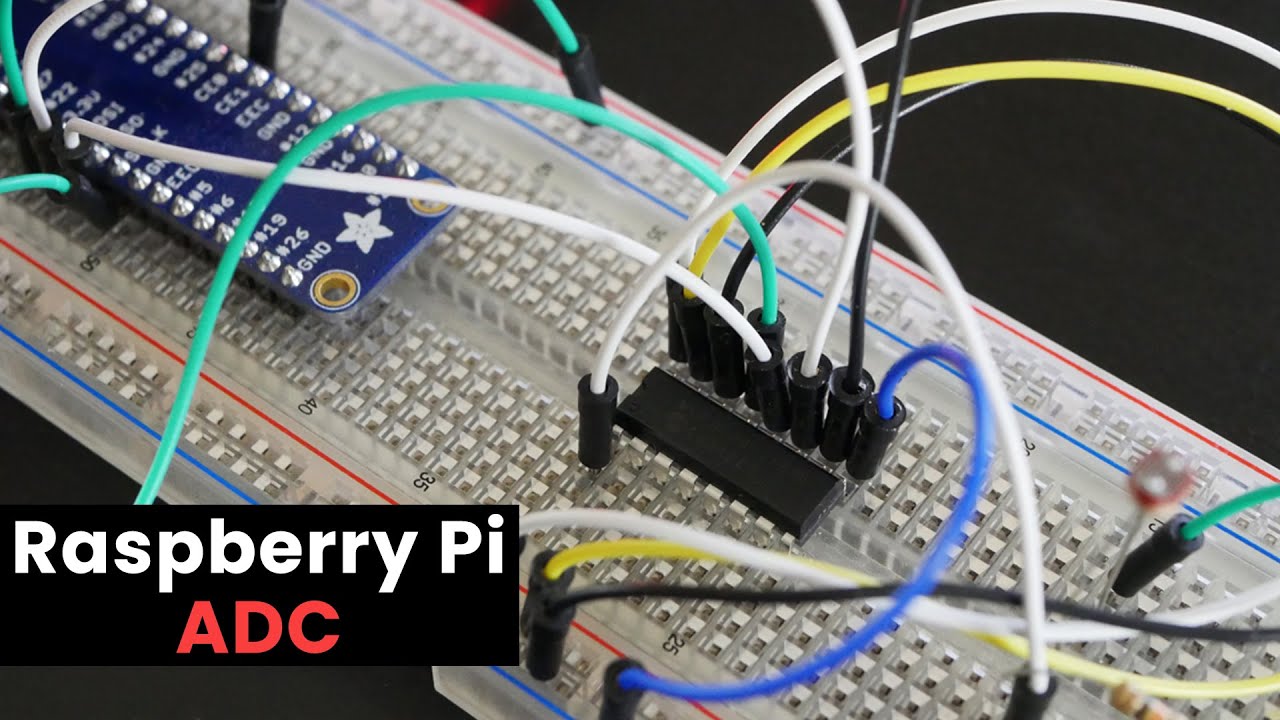In the world of digital computing, the Raspberry Pi has become a versatile and powerful platform for hobbyists, makers, and professionals alike. While the Raspberry Pi excels at handling digital data, many real-world applications require the ability to interface with analog signals from sensors, instruments, and other devices. This is where the Analog to Digital Converter (ADC) comes into play, acting as a bridge between the analog and digital realms.
What is an ADC?
An Analog to Digital Converter (ADC) is an electronic circuit that converts continuous analog signals into discrete digital values that can be processed by digital systems like the Raspberry Pi. ADCs are essential components in a wide range of applications, including data acquisition, signal processing, and control systems. They enable the Raspberry Pi to interpret and process data from analog sensors, such as temperature sensors, light sensors, and audio signals.
Types of ADCs for Raspberry Pi
There are several types of ADCs available for use with the Raspberry Pi, each with its own advantages and trade-offs:
- On-board ADC: Some Raspberry Pi models, like the Raspberry Pi 3 Model B+, come equipped with a built-in ADC. While convenient, these on-board ADCs typically have limited resolution and sampling rates, making them suitable for simple applications.
- External ADC Chips: For more advanced applications requiring higher resolution, faster sampling rates, or multiple input channels, external ADC chips can be interfaced with the Raspberry Pi via various communication protocols (e.g., SPI, I2C). Popular choices include the MCP3008, ADS1115, and MCP3424.
- ADC Expansion Boards: Expansion boards, such as the Waveshare AD/DA Board or the Adafruit ADS1015/ADS1115 ADC Breakout, provide a convenient way to add ADC functionality to the Raspberry Pi. These boards often include additional features like multiple input channels, programmable gain amplifiers, and sample buffers.
Selecting the Right ADC
Choosing the appropriate ADC for your Raspberry Pi project depends on several factors:
- Resolution: The resolution of an ADC determines the number of discrete digital values it can represent for a given analog input range. Higher resolution ADCs provide more accurate digital representations of analog signals.
- Sampling Rate: The sampling rate is the number of times per second the ADC converts the analog input to a digital value. Applications involving rapidly changing signals or high-frequency inputs may require ADCs with higher sampling rates.
- Input Channels: Some applications may require multiple analog input channels, in which case an ADC with multiple input channels or the ability to interface with multiple ADCs is necessary.
- Voltage Range: Different ADCs support different analog input voltage ranges. Ensure that the ADC’s input range matches the voltage levels of your analog signals to avoid signal clipping or damage.
- Communication Interface: The communication interface (e.g., SPI, I2C) between the ADC and the Raspberry Pi should be compatible with your hardware and software setup.
- Power Consumption: For battery-powered or low-power applications, consider the power consumption of the ADC and any additional components required.
Interfacing ADCs with the Raspberry Pi
Once you have selected the appropriate ADC for your project, the next step is to interface it with the Raspberry Pi. This typically involves setting up the necessary communication protocol (e.g., SPI, I2C) and writing code to initialize the ADC, configure its settings, and read the digitized values.
Several programming languages and libraries are available for interfacing with ADCs on the Raspberry Pi, including Python, C, and C++. Popular libraries like Adafruit CircuitPython, WiringPi, and BCM2835 provide convenient functions and examples to simplify the ADC integration process.
Optimizing ADC Performance
To ensure accurate and reliable analog-to-digital conversion, it’s important to optimize the performance of your ADC setup. Here are some tips:
- Proper Grounding and Shielding: Minimize electrical noise and interference by properly grounding and shielding your ADC and analog signal cables.
- Input Filtering: Use appropriate input filtering techniques, such as low-pass filters, to remove high-frequency noise and prevent aliasing.
- Sampling Rate Selection: Choose an appropriate sampling rate based on the Nyquist-Shannon sampling theorem to accurately capture the desired signal frequencies.
- Buffering and Averaging: Implement buffering and averaging techniques to reduce the impact of noise and improve signal quality.
- Calibration: Calibrate your ADC setup periodically to account for temperature variations, component aging, and other environmental factors that may affect accuracy.
- Power Supply Considerations: Ensure a stable and clean power supply for the ADC and associated components to minimize noise and interference.
Applications of Raspberry Pi ADCs
The versatility of the Raspberry Pi, combined with the ability to interface with analog signals through ADCs, opens up a wide range of potential applications:
- Environmental Monitoring: Use ADCs to collect data from various sensors (temperature, humidity, air quality, etc.) for environmental monitoring and control systems.
- Industrial Automation and Control: ADCs enable the Raspberry Pi to interact with analog sensors and actuators in industrial automation and control applications.
- Scientific Instrumentation: ADCs are essential for data acquisition and signal processing in scientific instruments and experiments.
- Audio and Signal Processing: Process and analyze analog audio signals or other waveforms with the help of ADCs.
- Internet of Things (IoT): ADCs play a crucial role in enabling the Raspberry Pi to interface with various analog sensors in IoT applications.
- Robotics and Mechatronics: ADCs facilitate the integration of analog sensors and feedback systems in robotics and mechatronics projects.
- Home Automation: Utilize ADCs to monitor and control analog devices in smart home automation systems.
Troubleshooting and Best Practices
While working with ADCs on the Raspberry Pi, you may encounter various challenges and issues. Here are some troubleshooting tips and best practices:
- Proper Wiring and Connections: Double-check your wiring and connections between the ADC, Raspberry Pi, and analog signals to ensure proper connectivity and signal integrity.
- Electrical Noise and Interference: Identify and mitigate potential sources of electrical noise and interference, such as nearby power cables, motors, or other electronic devices.
- Software Debugging: Use debugging tools and techniques to identify and resolve software-related issues, such as incorrect register configurations or coding errors.
- Documentation and Community Support: Refer to the manufacturer’s documentation, online resources, and community forums for guidance on specific ADC models and troubleshooting techniques.
- Prototyping and Testing: Thoroughly prototype and test your ADC setup before integrating it into a larger system or final product.
- Version Control and Documentation: Maintain version control and proper documentation of your code, wiring diagrams, and configuration settings for future reference and collaboration.
Key Takeaways
- Analog to Digital Converters (ADCs) enable the Raspberry Pi to interface with analog signals from sensors, instruments, and other devices.
- There are various types of ADCs available, including on-board ADCs, external ADC chips, and expansion boards.
- Selecting the right ADC depends on factors like resolution, sampling rate, input channels, voltage range, communication interface, and power consumption.
- Proper interfacing, optimization techniques (grounding, filtering, sampling rate selection, buffering, calibration), and power supply considerations are crucial for accurate and reliable ADC performance.
- ADCs have numerous applications in environmental monitoring, industrial automation, scientific instrumentation, audio and signal processing, IoT, robotics, and home automation.
- Troubleshooting techniques, best practices, documentation, and community support can help overcome challenges and ensure successful ADC integration with the Raspberry Pi.
Conclusion
The Raspberry Pi, combined with the right Analog to Digital Converter (ADC), becomes a powerful platform for bridging the gap between the analog and digital worlds. By understanding the fundamentals of ADCs, selecting the appropriate hardware, optimizing performance, and leveraging the versatility of the Raspberry Pi, you can unlock a wide range of applications and solutions. Whether you’re a hobbyist, maker, or professional, mastering Raspberry Pi ADCs can open up new possibilities for data acquisition, signal processing, and control systems across various domains.
FAQs
- What is an Analog to Digital Converter (ADC)?
An Analog to Digital Converter (ADC) is an electronic circuit that converts continuous analog signals into discrete digital values that can be processed by digital systems like the Raspberry Pi. - Why is an ADC needed for the Raspberry Pi?
The Raspberry Pi is a digital computing platform, but many real-world applications require the ability to interface with analog signals from sensors, instruments, and other devices. An ADC acts as a bridge between the analog and digital realms, allowing the Raspberry Pi to interpret and process analog data. - What are the different types of ADCs available for the Raspberry Pi?
Common types of ADCs for the Raspberry Pi include on-board ADCs (e.g., Raspberry Pi 3 Model B+), external ADC chips (e.g., MCP3008, ADS1115, MCP3424), and ADC expansion boards (e.g., Waveshare AD/DA Board, Adafruit ADS1015/ADS1115 ADC Breakout). - How do I select the right ADC for my Raspberry Pi project?
Consider factors such as resolution, sampling rate, input channels, voltage range, communication interface, and power consumption. Match the ADC specifications to your project requirements. - What programming languages and libraries can be used to interface with ADCs on the Raspberry Pi?
Popular choices include Python (with libraries like Adafruit CircuitPython), C, and C++ (with libraries like WiringPi and BCM2835). - How can I optimize the performance of my ADC setup?
Optimization techniques include proper grounding and shielding, input filtering, appropriate sampling rate selection, buffering and averaging, calibration, and ensuring a stable and clean power supply. - What are some common applications of Raspberry Pi ADCs?
ADCs enable various applications, such as environmental monitoring, industrial automation and control, scientific instrumentation, audio and signal processing, Internet of Things (IoT), robotics and mechatronics, and home automation. - What are some troubleshooting tips for working with ADCs on the Raspberry Pi?
Check wiring and connections, identify and mitigate electrical noise and interference, use software debugging tools and techniques, refer to documentation and community support, thoroughly prototype and test your setup, and maintain version control and documentation. - Can I use multiple ADCs with the Raspberry Pi?
Yes, it is possible to interface multiple ADCs with the Raspberry Pi, either by using ADCs with multiple input channels or by connecting multiple ADCs to different communication interfaces (e.g., SPI, I2C). - How does the resolution of an ADC affect its performance?
Higher resolution ADCs can represent the analog input with more discrete digital values, resulting in a more accurate digital representation of the analog signal. However, higher resolution ADCs may also have higher power consumption and cost. - What is the difference between sampling rate and resolution in ADCs?
The sampling rate refers to the number of times per second the ADC converts the analog input to a digital value, while the resolution determines the number of discrete digital values it can represent for a given analog input range. - How do I choose the appropriate sampling rate for my ADC application?
The sampling rate should be selected based on the Nyquist-Shannon sampling theorem, which states that the sampling rate must be at least twice the highest frequency component of the analog signal to accurately capture and reconstruct the signal. - Can ADCs be used with both analog and digital signals?
ADCs are specifically designed to convert analog signals (continuous voltage or current signals) into digital values. For digital signals, no conversion is necessary as they are already in a digital format. - What is the role of a programmable gain amplifier (PGA) in ADCs?
A programmable gain amplifier (PGA) is a circuit that can adjust the gain or amplification factor applied to the analog input signal before it is digitized by the ADC. This can be useful for optimizing the ADC’s input range and resolution for different signal levels. - How do I interface an ADC with the Raspberry Pi’s SPI or I2C communication protocols?
Most external ADC chips and expansion boards support communication via SPI or I2C protocols. You will need to set up the appropriate software libraries and follow the manufacturer’s instructions for initializing the communication, configuring the ADC, and reading the digitized values. - What are some common sources of electrical noise and interference that can affect ADC performance?
Sources of electrical noise and interference can include nearby power cables, motors, radio frequency (RF) interference, ground loops, and electromagnetic interference (EMI) from other electronic devices. - How can I calibrate my ADC setup to improve accuracy?
Calibration can be performed by measuring known analog input voltages or signals and adjusting the ADC’s configuration or software to compensate for any offset or gain errors. Some ADCs also support built-in calibration features. - Can ADCs be used in battery-powered or low-power applications?
Yes, there are ADCs designed for low-power applications, and techniques like duty-cycling (periodically turning the ADC on and off) can be used to conserve battery life. However, power consumption should be considered when selecting an ADC for such applications. - What are some best practices for integrating ADCs into a larger system or final product?
Best practices include thorough prototyping and testing, maintaining version control and documentation, following proper grounding and shielding practices, and considering factors like power supply requirements, thermal management, and mechanical integration. - Where can I find resources and community support for working with ADCs on the Raspberry Pi?
Resources include manufacturer documentation, online tutorials and guides, official Raspberry Pi forums, and community websites and forums dedicated to Raspberry Pi projects and electronics. Additionally, seeking guidance from experienced professionals or joining local maker communities can provide valuable support.