The Raspberry Pi is a powerful single board computer used for many applications, but it can overheat easily without proper monitoring. Maintaining safe temperatures is essential for stability, performance, and hardware longevity.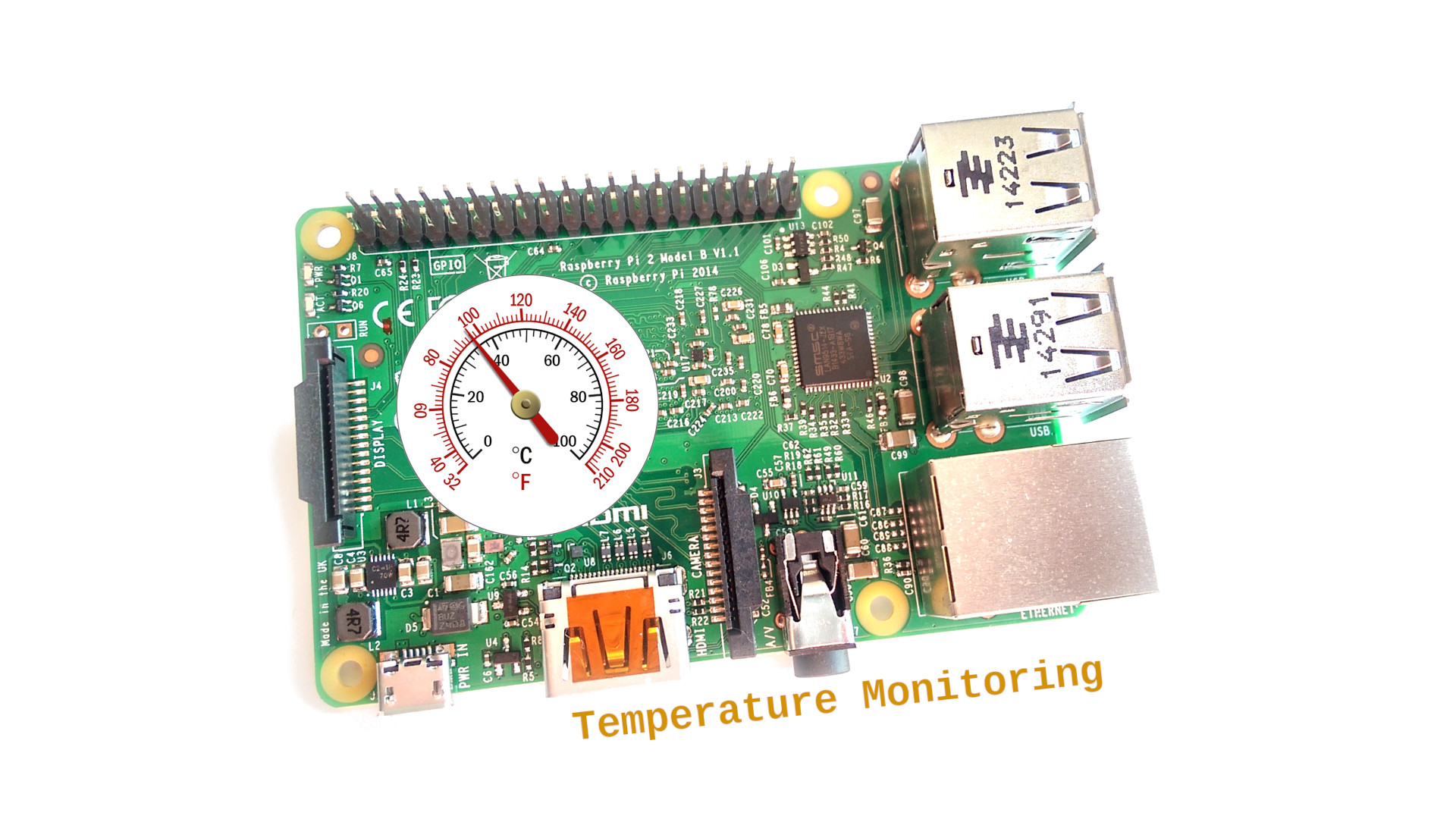 Fortunately, monitoring the Pi’s temperature is straightforward with several methods available. This guide covers multiple techniques to accurately measure temperatures with software tools and hardware monitors.
Fortunately, monitoring the Pi’s temperature is straightforward with several methods available. This guide covers multiple techniques to accurately measure temperatures with software tools and hardware monitors.
Why Temperature Matters for a Raspberry Pi
- Excess heat causes system instability, freezes, crashes and data loss.
- High temperatures degrade hardware over time. The CPU and other components can be permanently damaged.
- Throttling occurs automatically above 80°C, severely reducing performance.
- Accurate readings allow properly configuring throttling thresholds.
By regularly checking temperatures, cooling methods can be adjusted to ensure safe operating ranges. When used in enclosed spaces like cases, active cooling is often necessary.
Software Tools to Check the Temperature
Several software solutions are available to monitor real-time temperature data on a Raspberry Pi. These utilize the built-in thermal sensors connected to the SoC and CPU chip.
vcgencmd
This versatile command-line utility can display temperature for the Pi’s SoC chip:
vcgencmd measure_temp
The output reports the current value in Celsius, such as:
temp=45.8’C
/opt/vc/bin/vcgencmd
This alternative path offers full temperature data including the ARM CPU, GPU core, and GPU bank temperatures:
/opt/vc/bin/vcgencmd measure_temp
Sample output:
temp=45.8’C
temp_limit=85’C
core=44.2’C
throttled=0x0
Thermal Zone Files
Raw temperature values are available by reading the thermal zone files under /sys/class/thermal.
For example, to access the SoC temperature:
cat /sys/class/thermal/thermal_zone0/temp
The output is millidegree Celsius so divide by 1000 for whole Celsius degrees.
Third Party Apps
Applications like Pisight and Cheese allow graphical monitoring of the Pi’s temperature in real-time. Some display charting functionality and warning triggers.
Pisight app showing temperature charting
Hardware Monitoring Options
While software tools access built-in sensors, dedicated hardware monitors can provide physical temperature probes. These measure localized hot spots on boards and inside cases.
Temperature Probe Modules
Inexpensive modules are available that connect via GPIO and report temperatures through applications. Some key benefits:
- Measure temperature gradients at specific components
- Identify hot spots at certain chipsets
- Adjust workloads based on live readings
Fan and temperature controller add-on board
This allows targeted cooling efforts beyond what is possible from system-wide sensor data.
Infrared Thermometers
A great way to inspect multiple surface points is using an infrared thermometer gun. These non-contact devices display temperatures by aiming at boards and components.
Handy for checking entire setups inside enclosures and finding unexpected hot spots. Many models under $30 provide accurate enough readings for the Pi.
Setting Temperature Thresholds and Alerts
To take action on rising temperatures, set notification alerts and throttling cutoffs. This maintains safe ranges and prevents instability.
Configuring Throttling Limits
Edit /boot/config.txt and add a line to define the temperature limit before throttling occurs:
temp_limit=75
Test different thresholds to find an optimal value. Throttling reduces performance so balance with cooling methods available.
Enabling Run Alert Script
To trigger a script on crossing a defined temperature, add this line:
temp_crit=80
Place a shell script at /usr/bin/temperature-alert.sh to send an email or warning signal. 80°C is a reasonably high caution limit.
Keeping the Raspberry Pi Cool
With accurate monitoring established, several techniques can lower operating temperatures.
Heatsinks
Heatsinks attached to major chips disperse heat more effectively. Small aluminum heatsinks are inexpensive and lower local hot spot temps.
Heatsinks applied to SoC and Ethernet chips
Use a thermal adhesive pad for solid contact transfer to the board.
Active Cooling Solutions
Fans provide active airflow removal of heat. Small 5V fans mount onto many Pi cases, often with adjustable fan controllers.
Larger fans may be needed when overclocking or in confined spaces. Blower styles force directional airflow which is useful in stacks.
Ventilated Cases
Open air or vented cases allow more exposure for natural convection cooling. Retro reflective heat spreads more evenly across the board.
Full aluminum cases also conduct heat along the structure for a large surface dissipation area.
Conclusion
Checking and controlling operating temperatures is essential to avoid stability issues, hardware degradation, and performance caps on a Raspberry Pi device.
Multiple software options access the built-in sensors to monitor system status. Standalone hardware probes report exact board and component measurements down to the degree.
With alert thresholds set and sufficient cooling methods applied, the Pi can serve reliably in demanding use cases without intermittent faults. Staying within recommended limits grants maximum life expectancy out of the hardware.
Key Takeaway
- Monitor Raspberry Pi temperatures with software tools like vcgencmd, thermal zones or apps
- Hardware probes and infrared readers check localized board spots
- Set throttling thresholds and temperature alerts
- Apply cooling modifications like heatsinks, fans and ventilated cases
- Maintain safe temp ranges for stability and prevent hardware damage
Frequently Asked Questions
- What is the maximum safe temperature for a Raspberry Pi?
The maximum safe operating temperature is 80°C for extended periods. Temporary spikes near 85°C are acceptable but overall loads above 80°C will degrade most models over time. - What temperature does the RPi start throttling performance?
Throttling automatically begins above 80°C to avoid excess heat damage. This severely reduces speeds. It’s best to keep average loads between 50-75°C. - Can you damage a Pi by running it hot?
Yes, temperatures over 80°C long-term degrades the SoC, CPU chips and other components. Prolonged heat impacts lifespan and failure risk. Fluctuations also raise solder cracks. - How accurate are software temperature readings on a Pi?
Built-in thermal sensors typically report +/- 2°C accuracy. Sufficient for most needs but hardware probes can provide more precision verification and localization. - Where are the temperature sensors located on the Pi board?
Major sensor locations are the SoC chip, CPU chip and individual temperature zones around heat generating components. Each zone has preservation limits. - Is 80°C too hot for extended Pi use?
Temperatures at 80°C are generally the highest advisable for continuous operation. Approaching 85°C risks instability and throttling which forcibly lowers performance. - Can I avoid using a fan or heatsink if the Pi stays under 80°C?
You may be able to omit a fan or heatsink if temperatures remain under 80°C for your workload. But these provide a safety buffer and are recommended for reliability. - What causes sudden crashes or lockups on a Pi?
Spikes above 80°C often cause temporary locks until the SoC or CPU cools back down. Insufficient power or excessive clocks can also trigger freezes before heat limits reach. - What temperature monitoring tools are best for the Pi?
vcgencmd, thermal zones and third party apps offer easy software checking. Hardware probes read board localized spots accurately. Infrared readers scan entire setups. - How can I test Raspberry Pi temperature impacts?
Try tools like stress berry to artificially drive CPU loads and check stability in hot conditions. Monitor temps as the workload increases heat and throttles down. - What are safe operating temps for the Pi CPU and GPU?
Aim to keep the ARM CPU under 80°C with typical ranges of 35-70°C depending on model and clocks. The Video Core GPU maintains lower temps around 50-60°C under standard loads. - Can I increase the temp limit to avoid throttling?
The temp_limit setting can raise the throttling threshold higher but it’s not advisable for hardware longevity. Improved cooling and airflow is better than allowing hotter sustained temperatures. - Why do Raspberry Pi chips need heatsinks?
Heatsinks dissipate localized heat by increasing the surface area. This keeps chipsets cooler to avoid becoming hot spots above the recommended limits under load. - How can I test hot spots on my Pi?
Use an infrared thermometer gun or thermal probe to scan entirely across boards and components for abnormal zones. Compare to ambients to gauge any extreme deltas. - Does the Pi 4 model run hotter than a Pi 3?
Yes, the Pi 4 SoC and components run at higher sustained temperatures around 15-20°C hotter on average. More advanced CPUs require better cooling techniques.
