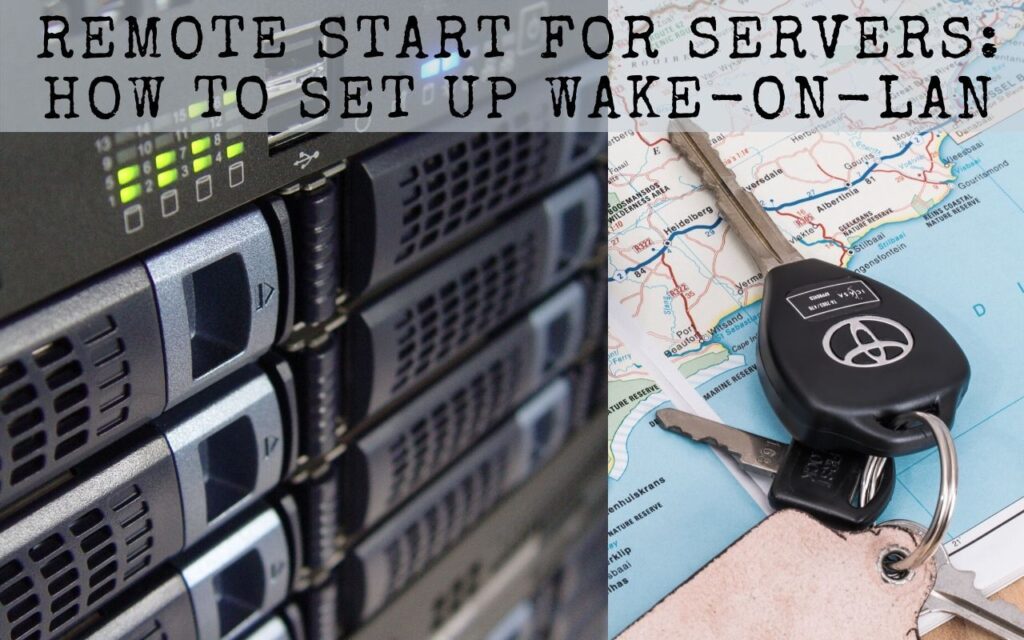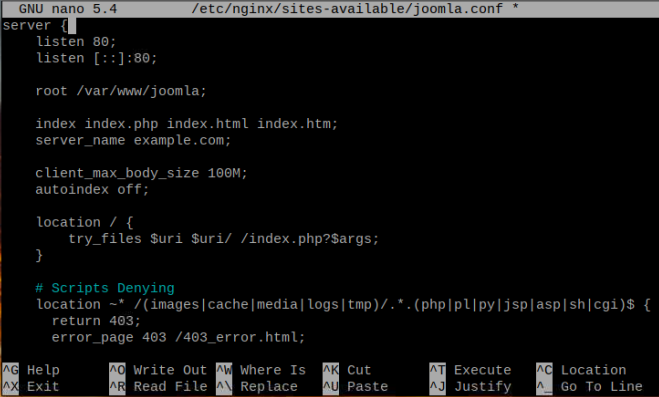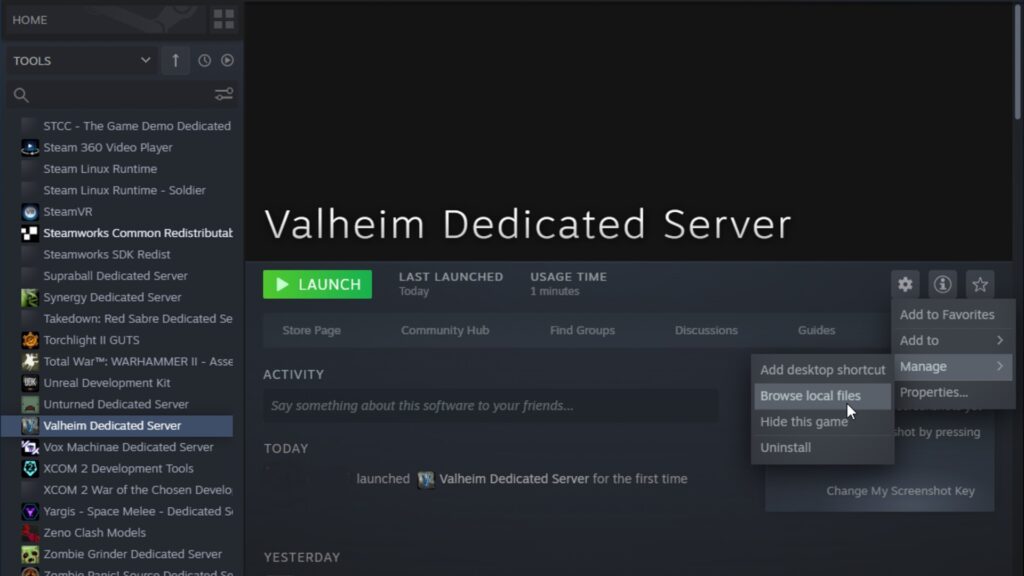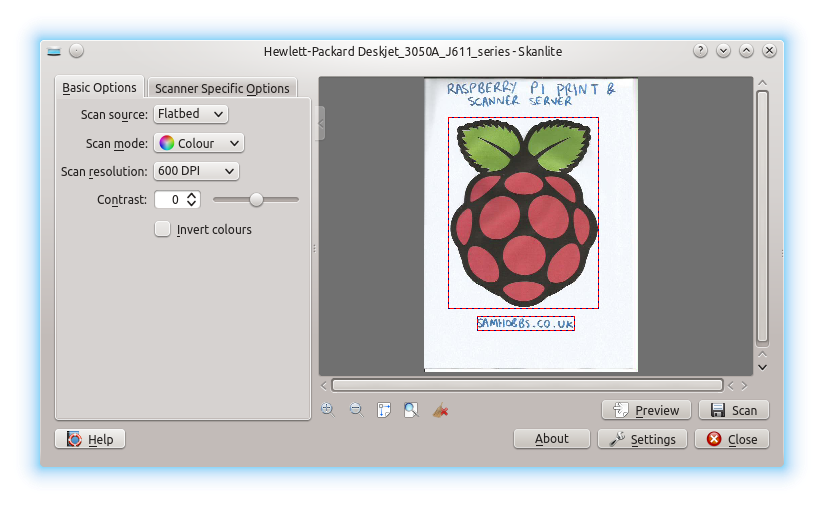Key Takeaways
- Using a Raspberry Pi as a Wake-on-LAN server provides always-on magic packet delivery to wake network devices remotely.
- Tools like Etherwake allow a Pi to create and send Wake-on-LAN magic packets containing MAC addresses.
- Connect your Pi via Ethernet without restrictions to your local network subnets and VLANs.
- Secure your Pi WOL server against unauthorized access with strong credentials, firewall policies, and log monitoring.
- Integrate your Pi with various automation platforms via SSH, APIs, web hooks to design custom WOL solutions tailored to your needs.
A Raspberry Pi is a versatile device that can function as a low-powered, always-on Wake-on-LAN (WOL) server to wake up network devices on demand. Setting up your Pi as a WOL server allows you to power on computers and other network equipment remotely, without physically pressing the power button.
Table of Contents
Benefits of Using a Raspberry Pi WOL Server
Using a Raspberry Pi as a dedicated WOL server has several advantages:
- Low power consumption: The Pi uses very little electricity, allowing it to run 24/7 without a significant energy footprint.
- Compact size: The Pi’s small form factor allows it to reside unobtrusively on your network.
- Always-on availability: The Pi can operate continuously as a WOL server, waking up devices whenever needed.
- Utility: With the Pi handling WOL duties, you don’t have to leave target devices in a power-inefficient sleep mode.
How Wake-on-LAN Works
Before setting up your Pi WOL server, it helps to understand what exactly Wake-on-LAN is and how the technology works.
At a high level, Wake-on-LAN allows for a device on a local network to receive a wake signal from another device. This wake signal is called a magic packet, which contains the target device’s MAC address.
To enable Wake-on-LAN capability, devices must have an Ethernet port and WOL-compatible network adapter and BIOS. The device must also remain powered off rather than in a sleep state to respond to a wake signal.
Here is a simplified overview of the WOL process:
- A magic packet with the target device’s MAC address is transmitted on the local network.
- The signal passes through switches/routers and arrives at the destination device’s network card.
- The network card signals the device’s power supply to turn on.
- The target device boots up so it can connect to the network.
Now that you understand how WOL works, let’s set up your Pi to handle sending magic packets.
Installing WOL Software on the Raspberry Pi
To configure your Pi WOL server, you first need to install Wake-on-LAN software on your Raspberry Pi. Here are two options to consider:
Etherwake
Etherwake is a lightweight, open-source Wake-on-LAN client that works on various Linux platforms. Here are the steps to install etherwake on Raspberry Pi OS:
- Log into your Pi via SSH or its command line.
- Update your package list: sudo apt update
- Install etherwake: sudo apt install etherwake
Etherwake is now ready to create and send magic packets to wake up devices on your network.
WakeOnLAN
For a simple Python-based WOL tool, install WakeOnLAN with pip:
pip3 install WakeOnLanThis will download the latest version of WakeOnLAN and its dependencies to your Pi.
With the software installed, you can now integrate your Pi into your network infrastructure to manage WOL requests.
Connecting the Pi WOL Server to Your Network
Your Raspberry Pi WOL server should maintain a continuous, wired Ethernet connection to your local network for maximum reliability and functionality.
Here are some networking deployment tips for your Pi WOL server:
- Use Ethernet rather than Wi-Fi for a strong, non-intermittent connection.
- Connect your Pi to the same subnets/VLANs as your devices to send localized WOL packets directly.
- Port forwarding is not necessary for internal WOL magic packets.
- Check that your network switches, firewalls, and routers allow Wake-on-LAN packets through—some block them by default.
For network visibility, give your Pi WOL server a static IP address or DHCP reservation on your local network.
Waking Devices Remotely with the Pi
Once configured on the network, your Pi can wake devices in a few different ways:
- Via SSH – Log in to your Pi via SSH, then use etherwake or Python WOL scripts.
- Web app – Build or install a web application on your Pi to define WOL jobs.
- WOL mobile app – Use an Android/iOS app to send a WOL packet based on your Pi’s IP.
- Automation – Program the Pi to send scheduled, recurring WOL signals.
Waking a device is as simple as executing a WOL utility or app on the Pi with the target MAC address. The Pi will construct a magic packet and broadcast it to wake up the device.
For example, here is an etherwake command to wake up a device locally:
Etherwake -i wlan0 52:54:00:12:35:02More complex WOL solutions can involve integrating your Pi server into productivity and home automation platforms using REST APIs and webhook triggers.
Securing Your Pi WOL Server
As with any Internet-connected device, it’s important to secure your Raspberry Pi against unauthorized access. Here are some tips:
- Change the default password for user pi to a strong, complex passphrase.
- Disable SSH password authentication, using SSH keys instead.
- Set up a firewall like ufw to block unused ports/services.
- Update Pi software frequently with sudo apt update && sudo apt full-upgrade
- Monitor unauthorized access attempts in auth/system logs.
Additionally, encrypting and protecting access to your device MAC addresses will help prevent spoofing attacks or tricking your server into waking arbitrary devices.
Conclusion
A Raspberry Pi makes for an always-on, efficient Wake-on-LAN server to remotely power on your networking equipment. With WOL utilities like Etherwake installed and proper network configuration, your Pi can reside continuously on your network sending magic packets when needed. Integrating your new WOL server into scripts, apps, and automation platforms unlocks even more uses. Just don’t forget standard Pi server hardening to keep your WOL infrastructure secure.
Frequently Asked Questions
- What is a magic packet for Wake-on-LAN?
A magic packet is the signal containing the target device’s MAC address sent out to wake it up remotely. It conforms to a specific structure unicast by the Wake-on-LAN server. - Does Wake-on-LAN work through the Internet?
Typically not—Wake-on-LAN is designed for local subnet networks due to reliance on broadcasting and latency issues over the Internet preventing successful delivery of magic packets. - Can my Raspberry Pi wake up an iPhone or Android device?
No, smartphones do not have an implementation of Wake-on-LAN technology allowing them to receive and respond to magic packets from a server like the Raspberry Pi. Their power state cannot be manipulated in this manner remotely. - Is port forwarding required for Wake-on-LAN?
In most use cases, port forwarding is not necessary given Wake-on-LAN’s reliance on broadcasting magic packets locally on a subnet to reach devices. - Why set a static IP address for my Pi WOL server?
Using dynamic IP addressing can lead to IP conflicts that cause your Pi server to become unreachable on the network. Assigning a static IP ensures other devices can always locate your Pi at the same address. - Can the Raspberry Pi send Wake-on-LAN signals wirelessly?
Yes, a Wi-Fi-connected Pi can send Wake-on-LAN magic packets wirelessly. However, Wi-Fi is prone to more potential interference and reliability issues versus using ethernet cables. - How many devices can I wake up with my Pi server?
There is no imposed limit—the Pi can wake up as many devices as necessary provided it can reach them all on the local network with sufficient bandwidth capabilities to broadcast concurrently. - Are there battery backup hats to keep the Pi on during power outages?
Yes, there are uninterruptible power supply (UPS) hats or boards like the Witty Pi 2 that serve as a backup battery for temporary power when disengaged from wall outlets. These help avoid service disruptions. - Can I automate Wake-on-LAN packet sending based on schedules?
Yes, you can script cron jobs, leverage Wake-on-LAN APIs, or otherwise integrate with automation platforms to have your Pi server dispatch WOL packets based on set times and intervals. - How do I stop the Pi from waking devices unexpectedly?
Tightly control which applications or users can access your Pi server and install a host firewall. Create an authorization or authentication routine required before sending any WOL payloads. - Should I enable SSH login on my Pi WOL server?
Enabling SSH provides flexibility for server administration and automating Wake-on-LAN tasks remotely. However, allowing SSH also increases the server’s attack surface. Use SSH judiciously and keep your SSH implementation robustly secured. - Can magic packets penetrate my network firewalls and subnets?
Verify all networking hardware like routers, switches, and firewalls between your Pi and target devices allow forwarded Layer 2 broadcast traffic—some block this by default. Magic packets may otherwise be impeded reaching their destinations. - What Python library sends Wake-on-LAN packets?
A popular option is to leverage a Python 3 package like WakeOnLan to construct and transmit magic packets in Python programs and scripts on your Raspberry Pi server. - Why set a static IP for my Wake-on-LAN server?
Using dynamic IP addresses can lead to conflicts if the IP gets reassigned over time. This can cause remote devices to fail reaching your server. A static IP address mapped to the Pi device ensures consistent availability at a fixed location. - Can my ISP block Wake-on-LAN packets?
There is a chance your ISP filters out Layer 2 broadcast traffic which magic packets rely on for delivery. If you suspect such filtering, a VPN tunnel for your WOL communications may be required as a workaround. - Is Wake-on-LAN safe from hacking or spoofing?
Encrypting MAC addresses before storing on your server protects from attackers impersonating devices and intentionally dispatching unwanted WOL packets. MAC address filtering on network switches also adds protection. - Can the Raspberry Pi send WOL packets to different subnets?
Yes, provided correct router and firewall rules allow the forwarding and routing of magic packets from the Pi server over to disparate subnet networks as needed. Some extra network configuration may be required. - Does my Pi WOL server require special hardware?
The base Raspberry Pi board with built-in ethernet networking is sufficient in most scenarios. For redundancy against temporary internet loss, a battery backup add-on board keeps the Pi powered temporarily. - Can I stream Command and Control CCTV camera feeds after waking devices?
Yes, a properly configured Pi server can sequentially wake a device via WOL commands, allow boot-up time, then securely access camera RTSP streams for display and recording as desired remotely. - How many magic packets should be sent to ensure a successful wakeup?
For reliability, WOL tools will typically send several consecutive magic packet payloads in batches or in quick succession to increase chances of the signal penetrating and the receiving device properly activating. Sending 3 packets is common.