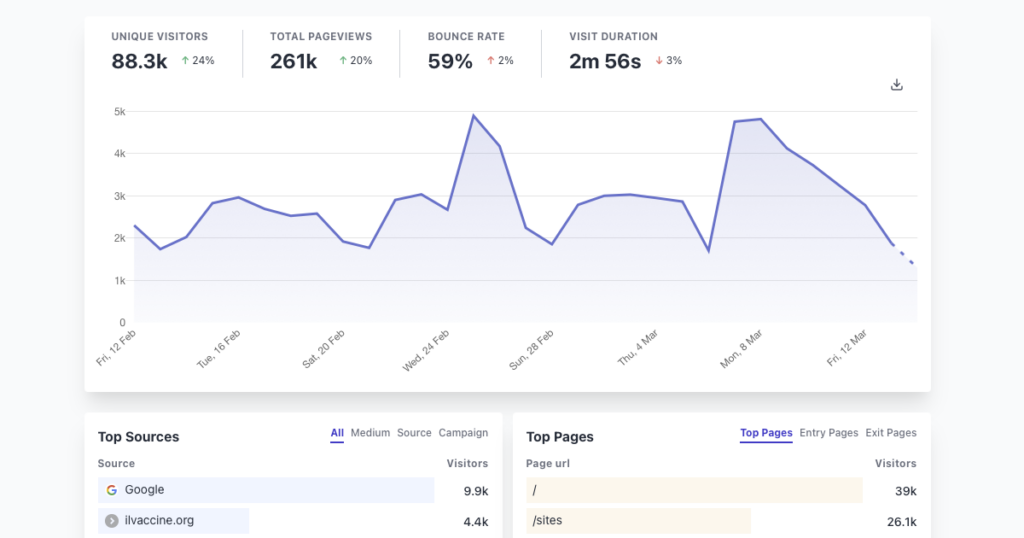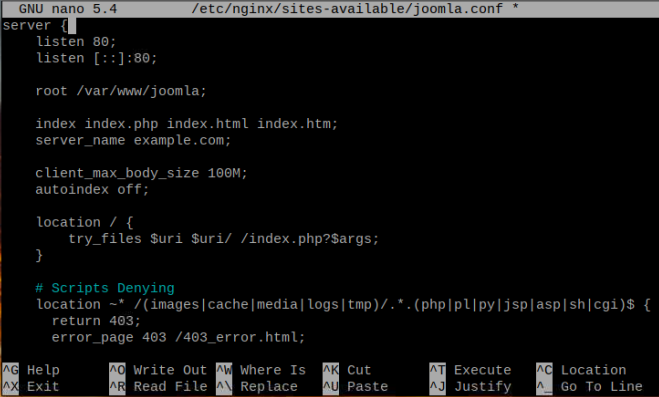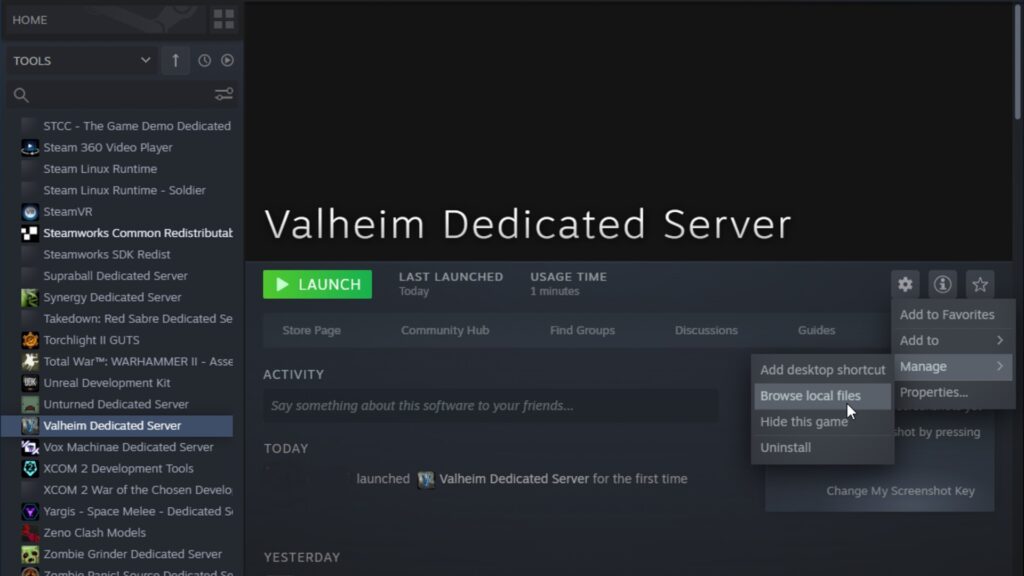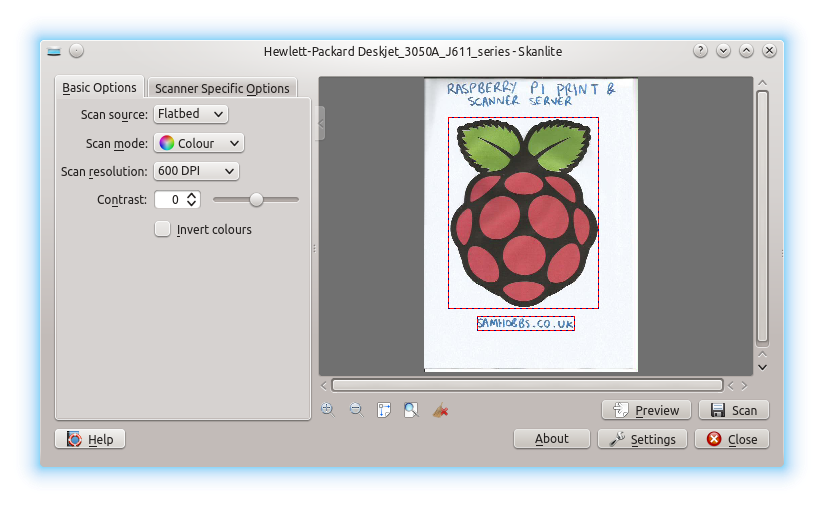Key Takeaways
- The Raspberry Pi’s low-cost hardware is well suited for hosting web services like Plausible at home.
- Setup is quick since Plausible provides an installation script with good defaults.
- Configure Nginx and SSL for secure and smooth operation.
- Enable firewall rules and auto-updates for long-term robustness.
- Log not just web traffic but also server activity to get full usage analytics.
The Raspberry Pi is a tiny, affordable computer that has become beloved by tinkerers, hobbyists, and pragmatists alike for its versatility and capability despite its small size. One great use case for the Raspberry Pi is to host web services in your own home without relying on third-party services or the cloud. In this article, we’ll walk through how to deploy Plausible Analytics, a simple, open-source alternative to Google Analytics, on a Raspberry Pi.
Why Run Your Own Web Analytics?
Hosting your own web analytics like Plausible comes with several advantages:
- You own your website data instead of handing it to a third-party service
- It’s more private for your visitors since their data stays on your server
- You avoid restrictions or changes imposed by external services
- It fits with self-hosted services and gives you full control
The Raspberry Pi is an ideal home server solution for hosting Plausible thanks to its low energy usage and hardware needs.
Hardware Requirements
Many Raspberry Pi models can readily handle hosting analytics for a personal or small business site. At a minimum, we recommend the following:
- Raspberry Pi 2 or newer
- At least 2GB RAM
- 16GB+ MicroSD card
- Power supply
- Case (optional)
- Ethernet cable or WiFi adapter
Newer Pis have more processing power and built-in networking and Bluetooth. But even a Pi 2 has enough capabilities to run Plausible smoothly without issue.
Software Requirements and Installation
With the hardware ready, installing Plausible only takes a few steps:
- Flash Raspberry Pi OS Lite to a MicroSD card
- Boot the Pi and enable SSH access
- Log into the Pi via SSH
- Update OS packages: sudo apt update && sudo apt upgrade -y
- Install dependencies: sudo apt install curl unzip nginx certbot python3-certbot-nginx
- Download and install Plausible script
Once installed, Plausible will be available on port 80/443 of your Pi. Visiting that IP address in your browser allows you to complete the web-based setup.
Configuring the Software
With Plausible running, there are a few recommended configuration steps:
- Set up SSL encryption using a free certificate from Let’s Encrypt
- Enable the firewall (sudo ufw enable) and HTTP/S rules
- Create an admin user with username and secure password
- Review settings like click attribution, domain aliases, etc.
You’ll also want to set up system services to launch Plausible on reboot:
sudo systemctl enable plausible
sudo systemctl enable nginxOptionally, enable auto-updates for security patches too.
Tracking Events on Sites & Servers
Now Plausible is ready provide web analytics as visitors browse to your hosted sites. But what about traffic that goes directly IP addresses instead of domain names?
You can configure server blocks in Nginx to route traffic to Plausible as well. For example, this can cover SSH logins on port 22 or SFTP file transfers on port 21.
In /etc/nginx/sites-available/default, add blocks like:
server {
listen 22;
location / {
proxy pass http://127.0.0.1:8000/api/event;This uses Plausible’s API to log all SSH traffic to your Pi. Now your analytics fully reflect your Pi server’s activity beyond just website visits!
Maintaining Plausible Over Time
Like any home server setup, don’t neglect periodic maintenance of your Pi:
- Apply OS and Plausible updates for latest security and features
- Check diagnostics via plausible diagnose for issues
- Monitor free disk space as the clickstream database grows
- Back up Plausible’s /var/lib/plausible volume in case of corruption or hardware failure
- Consider enabling remote logging to a separate server
With a little care, a Raspberry Pi running Plausible makes self-hosting reliable analytics easy!
Wrapping Up
Whether you want to avoid relying on third-party analytics or gain deeper insights into your personal projects and servers, Plausible on a Raspberry Pi hits a sweet spot. It takes just minutes to install yet provides powerful and customizable tracking to understand your web traffic plus server usage. Give self-hosted analytics a try with this handy combo!
Frequently Asked Questions
- What model Raspberry Pi do I need to run Plausible?
Any Pi from the Pi 2 onward has enough RAM and CPU to handle Plausible smoothly. The Pi 4 has the most power for future growth. - Can you install Plausible without internet access?
No, the install script needs access to GitHub and other sources to pull down dependencies. An Ethernet or WiFi connection is required during initial setup. - Is Plausible resource-intensive for the Raspberry Pi?
No, it has a small footprint and optimized code. The basic install uses about 130MB of RAM alongside Nginx and the OS. This leaves ample room for additional services. - Does Plausible work without paying anything?
Yes! Plausible is offered under a freemium model, so it works indefinitely with full functionality for up to 100K pageviews per month. No credit card needed either. - Can I use Docker to deploy Plausible?
Yes, Docker containers are fully supported. Simply install Docker during OS setup per Plausible’s Docker install guide. - How do I migrate analytics data from Google Analytics or Matomo?
When logged into your Plausible dashboard, use the Import feature. You can import CSV or JSON files from other providers for continuity. - What is the best way to back up Plausible analytics data?
Leverage Plausible’s built-in export feature to output either a CSV or JSON file to your Pi on a schedule. Store this securely off-server for backups. - Can I change the look and theme of Plausible’s interface?
Yes! As a React app, you have full control to customize the CSS and components to match your brand. No HTML/code changes needed. - Does Plausible work with dashboard services like Dashy?
Yes, you can display key metrics from Plausible using Dashy’s support for JSON endpoints. No need for separate analytics just for dashboards. - Can I use my existing domain rather than a subdomain from Plausible?
Yes! You can use a CNAME record to alias your desired parent domain to the server IP hosting Plausible. The setup wizard walks you through this. - Does Plausible have reporting features?
Yes, the dashboard allows exporting detailed reports in CSV and JSON formats. You can also build custom reports via the REST API or MySQL access. Schedule via cron as needed. - Can I track intranet traffic with Plausible outside of the public internet and domains?
Yes, modify your DHCP server to set Plausible’s IP as the gateway. This routes all non-WAN traffic through Plausible for tracking. Useful for devices on LANs or VLANs to capture all activity. - What is the maximum number of events per month in the free tier?
Plausible’s free plan allows up to 100k visits and 5 million pageviews per month, which covers most personal websites and blogs. If you outgrow these limits, affordable paid tiers expand much higher. - Does Plausible work natively with load balancers and CDNs for scaling?
Yes, Plausible supports load balancing and proxying natively. Simply point your LB or CDN at Plausible’s IP and port, no configuration changes needed. This helps easily scale it to any traffic level. - Can I customize the dashboard with extra visualizations beyond the defaults?
Yes! Leverage Metabase or other BI tools via Plausible’s PostgreSQL backend for custom dashboards. Or build additional charts with the REST API using your dev stack of choice. - Is there email/SMS alerting based on analytics events or metrics?
Not natively, but you can combine Plausible’s API triggers with notification services like SMTP2GO or Twilio to dispatch alerts when certain criteria occur. - Does pausing tracking retain historical analytics data?
Yes! Toggling tracking off retains all previously collected clickstream data. Only new visitor and event data will not accrue during paused periods. - Can I track campaigns across referral sources with UTM links?
Yes, customizable UTM parameters are fully supported. Segment traffic in your dashboard by campaign medium/name/source and other dimensions. - Does Plausible’s script work with frameworks like React/Vue/Angular?
Yes! Plausible’s script installs via Web Vitals support works across frameworks new and old. No conflicts or issues unique to JavaScript frameworks. - Can I track redirects separately from landing pages?
Yes, enable enhanced linking attribution to log redirects as their own entries. Without this, redirects merge with landing page stats by default. Great for tracking funnel performance.